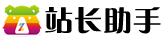dedecms栏目标题seo:有seotitle的时候显示seotitle没有则显示默认标题
{dede:field name=’typ</div>
<div class="entry-footer">
<a href="https://www.zzzs1818.cn/dede/7820.html">
<time><i class="fa fa-clock-o" aria-hidden="true"></i> 2023-08-09 12:05</time>
<a href="https://www.zzzs1818.cn/dede/7820.html"><span><i class="fa fa-eye"></i> 1112</span></a>
<div class="entry-meta">
<span class="meta-category">
<a href="./index.php?s=jiaocheng&c=search&keyword=dedecms" rel="category"><i class="dot"></i>dedecms</a>
<a href="./index.php?s=jiaocheng&c=search&keyword=dedecms教程" rel="category"><i class="dot"></i>dedecms教程</a>
<a href="./index.php?s=jiaocheng&c=search&keyword=dedecms模板" rel="category"><i class="dot"></i>dedecms模板</a>
</span>
</div>
</div>
</section>
</dd>
</dl>
<!-- 判断内容是否有图片 -->
<!-- 判断内容是否有图片 -->
<dl class="item-box">
<dt class="entry-title">
<span class="font-lv">#dedecms</span>
<a href="https://www.zzzs1818.cn/dede/7821.html" title="织梦CMS有短标题则显示短标题,没有则显示文章标题" class="f-black">织梦CMS有短标题则显示短标题,没有则显示文章标题</a>
</dt>
<dd class="clearfix">
<span class="item-news-img fl-left mr-15">
<a href="https://www.zzzs1818.cn/dede/7821.html" title="织梦CMS有短标题则显示短标题,没有则显示文章标题" class="img-box" data-ratio="60">
<img src="https://www.zzzs1818.cn/uploadfile/202308/2b7ddeccae6f88a.jpg" alt="织梦CMS有短标题则显示短标题,没有则显示文章标题" />
</a>
</span>
<section class="entry-wrapper">
<div class="entry-excerpt u-text-format">织梦CMS有短标题则显示短标题,没有则显示文章标题:\n[field:array runphp=yes] if (@me[shorttitle]==) @me=@</div>
<div class="entry-footer">
<a href="https://www.zzzs1818.cn/dede/7821.html">
<time><i class="fa fa-clock-o" aria-hidden="true"></i> 2023-08-09 12:05</time>
<a href="https://www.zzzs1818.cn/dede/7821.html"><span><i class="fa fa-eye"></i> 188</span></a>
<div class="entry-meta">
<span class="meta-category">
<a href="./index.php?s=jiaocheng&c=search&keyword=dedecms" rel="category"><i class="dot"></i>dedecms</a>
<a href="./index.php?s=jiaocheng&c=search&keyword=dedecms教程" rel="category"><i class="dot"></i>dedecms教程</a>
<a href="./index.php?s=jiaocheng&c=search&keyword=dedecms模板" rel="category"><i class="dot"></i>dedecms模板</a>
</span>
</div>
</div>
</section>
</dd>
</dl>
<!-- 判断内容是否有图片 -->
<!-- 判断内容是否有图片 -->
<dl class="item-box">
<dt class="entry-title">
<span class="font-lv">#dedecms</span>
<a href="https://www.zzzs1818.cn/dede/7819.html" title="在dedecms文章列表中添加hot,new图标" class="f-black">在dedecms文章列表中添加hot,new图标</a>
</dt>
<dd class="clearfix">
<span class="item-news-img fl-left mr-15">
<a href="https://www.zzzs1818.cn/dede/7819.html" title="在dedecms文章列表中添加hot,new图标" class="img-box" data-ratio="60">
<img src="https://www.zzzs1818.cn/uploadfile/202308/6d3f51d40976.jpg" alt="在dedecms文章列表中添加hot,new图标" />
</a>
</span>
<section class="entry-wrapper">
<div class="entry-excerpt u-text-format">针对个性化的新闻列表展示,我们对于织梦可能用默认的方法实现不了,那么需要我们配合判断语句来添加,并且需要我们会CSS样式,来配合语句来完成,就相当完美了。1.&</div>
<div class="entry-footer">
<a href="https://www.zzzs1818.cn/dede/7819.html">
<time><i class="fa fa-clock-o" aria-hidden="true"></i> 2023-08-09 12:05</time>
<a href="https://www.zzzs1818.cn/dede/7819.html"><span><i class="fa fa-eye"></i> 1372</span></a>
<div class="entry-meta">
<span class="meta-category">
<a href="./index.php?s=jiaocheng&c=search&keyword=dedecms" rel="category"><i class="dot"></i>dedecms</a>
<a href="./index.php?s=jiaocheng&c=search&keyword=dedecms教程" rel="category"><i class="dot"></i>dedecms教程</a>
<a href="./index.php?s=jiaocheng&c=search&keyword=dedecms模板" rel="category"><i class="dot"></i>dedecms模板</a>
</span>
</div>
</div>
</section>
</dd>
</dl>
<!-- 判断内容是否有图片 -->
<!-- 判断内容是否有图片 -->
<dl class="item-box">
<dt class="entry-title">
<span class="font-lv">#dedecms</span>
<a href="https://www.zzzs1818.cn/dede/7817.html" title="织梦tag标签出现系统无此标签,可能已经移除的" class="f-black">织梦tag标签出现系统无此标签,可能已经移除的</a>
</dt>
<dd class="clearfix">
<span class="item-news-img fl-left mr-15">
<a href="https://www.zzzs1818.cn/dede/7817.html" title="织梦tag标签出现系统无此标签,可能已经移除的" class="img-box" data-ratio="60">
<img src="https://www.zzzs1818.cn/uploadfile/202308/fd5fdd96e4ebd62.jpg" alt="织梦tag标签出现系统无此标签,可能已经移除的" />
</a>
</span>
<section class="entry-wrapper">
<div class="entry-excerpt u-text-format">很多客户在使用织梦模板建站的时候,会出现过这样一个问题,点击文章页的TAG标签后,会出现“系统无此标签,可能已经移除! 你还可以尝试通过搜索程序去搜</div>
<div class="entry-footer">
<a href="https://www.zzzs1818.cn/dede/7817.html">
<time><i class="fa fa-clock-o" aria-hidden="true"></i> 2023-08-09 12:05</time>
<a href="https://www.zzzs1818.cn/dede/7817.html"><span><i class="fa fa-eye"></i> 933</span></a>
<div class="entry-meta">
<span class="meta-category">
<a href="./index.php?s=jiaocheng&c=search&keyword=dedecms" rel="category"><i class="dot"></i>dedecms</a>
<a href="./index.php?s=jiaocheng&c=search&keyword=dedecms教程" rel="category"><i class="dot"></i>dedecms教程</a>
<a href="./index.php?s=jiaocheng&c=search&keyword=dedecms模板" rel="category"><i class="dot"></i>dedecms模板</a>
</span>
</div>
</div>
</section>
</dd>
</dl>
<!-- 判断内容是否有图片 -->
<!-- 判断内容是否有图片 -->
<dl class="item-box">
<dt class="entry-title">
<span class="font-lv">#dedecms</span>
<a href="https://www.zzzs1818.cn/dede/7818.html" title="dede栏目页面包屑导航最后的分隔符大于号去掉方法" class="f-black">dede栏目页面包屑导航最后的分隔符大于号去掉方法</a>
</dt>
<dd class="clearfix">
<span class="item-news-img fl-left mr-15">
<a href="https://www.zzzs1818.cn/dede/7818.html" title="dede栏目页面包屑导航最后的分隔符大于号去掉方法" class="img-box" data-ratio="60">
<img src="https://www.zzzs1818.cn/uploadfile/202308/7c048416285a2b6.jpg" alt="dede栏目页面包屑导航最后的分隔符大于号去掉方法" />
</a>
</span>
<section class="entry-wrapper">
<div class="entry-excerpt u-text-format">很多网站在用到面包屑导航的时候,需要个性化的设计,那么我们今天就分享下如何去掉分隔符大于号,下面有个不错的示例大家可以参考下:织梦DedeCms去掉栏目页面包屑</div>
<div class="entry-footer">
<a href="https://www.zzzs1818.cn/dede/7818.html">
<time><i class="fa fa-clock-o" aria-hidden="true"></i> 2023-08-09 12:05</time>
<a href="https://www.zzzs1818.cn/dede/7818.html"><span><i class="fa fa-eye"></i> 187</span></a>
<div class="entry-meta">
<span class="meta-category">
<a href="./index.php?s=jiaocheng&c=search&keyword=dedecms" rel="category"><i class="dot"></i>dedecms</a>
<a href="./index.php?s=jiaocheng&c=search&keyword=dedecms教程" rel="category"><i class="dot"></i>dedecms教程</a>
<a href="./index.php?s=jiaocheng&c=search&keyword=dedecms模板" rel="category"><i class="dot"></i>dedecms模板</a>
</span>
</div>
</div>
</section>
</dd>
</dl>
<!-- 判断内容是否有图片 -->
<!-- 判断内容是否有图片 -->
<dl class="item-box">
<dt class="entry-title">
<span class="font-lv">#dedecms</span>
<a href="https://www.zzzs1818.cn/dede/7815.html" title="dedecms织梦会员模板调用全站head.htm模板" class="f-black">dedecms织梦会员模板调用全站head.htm模板</a>
</dt>
<dd class="clearfix">
<span class="item-news-img fl-left mr-15">
<a href="https://www.zzzs1818.cn/dede/7815.html" title="dedecms织梦会员模板调用全站head.htm模板" class="img-box" data-ratio="60">
<img src="https://www.zzzs1818.cn/uploadfile/202308/d9b41f20276c31e.jpg" alt="dedecms织梦会员模板调用全站head.htm模板" />
</a>
</span>
<section class="entry-wrapper">
<div class="entry-excerpt u-text-format">第一步:打开\"/include/common.func.php\",该文件5.6版本默认存在,5.5的不存在自己建一个。然后在该文件中加入一个函数,代码如下:fu</div>
<div class="entry-footer">
<a href="https://www.zzzs1818.cn/dede/7815.html">
<time><i class="fa fa-clock-o" aria-hidden="true"></i> 2023-08-09 12:05</time>
<a href="https://www.zzzs1818.cn/dede/7815.html"><span><i class="fa fa-eye"></i> 292</span></a>
<div class="entry-meta">
<span class="meta-category">
<a href="./index.php?s=jiaocheng&c=search&keyword=dedecms" rel="category"><i class="dot"></i>dedecms</a>
<a href="./index.php?s=jiaocheng&c=search&keyword=dedecms教程" rel="category"><i class="dot"></i>dedecms教程</a>
<a href="./index.php?s=jiaocheng&c=search&keyword=dedecms模板" rel="category"><i class="dot"></i>dedecms模板</a>
</span>
</div>
</div>
</section>
</dd>
</dl>
<!-- 判断内容是否有图片 -->
<!-- 判断内容是否有图片 -->
<dl class="item-box">
<dt class="entry-title">
<span class="font-lv">#dedecms</span>
<a href="https://www.zzzs1818.cn/dede/7813.html" title="dede织梦文章页获取上一篇下一篇的链接地址" class="f-black">dede织梦文章页获取上一篇下一篇的链接地址</a>
</dt>
<dd class="clearfix">
<span class="item-news-img fl-left mr-15">
<a href="https://www.zzzs1818.cn/dede/7813.html" title="dede织梦文章页获取上一篇下一篇的链接地址" class="img-box" data-ratio="60">
<img src="https://www.zzzs1818.cn/uploadfile/202308/628ed9af6a30ef0.jpg" alt="dede织梦文章页获取上一篇下一篇的链接地址" />
</a>
</span>
<section class="entry-wrapper">
<div class="entry-excerpt u-text-format">大家都知道织梦文章页上一篇、下一篇的标签分别是:{dede:prenext get=pre/} = 上一篇:某某文档{dede:prenext get=ne</div>
<div class="entry-footer">
<a href="https://www.zzzs1818.cn/dede/7813.html">
<time><i class="fa fa-clock-o" aria-hidden="true"></i> 2023-08-09 12:05</time>
<a href="https://www.zzzs1818.cn/dede/7813.html"><span><i class="fa fa-eye"></i> 307</span></a>
<div class="entry-meta">
<span class="meta-category">
<a href="./index.php?s=jiaocheng&c=search&keyword=dedecms" rel="category"><i class="dot"></i>dedecms</a>
<a href="./index.php?s=jiaocheng&c=search&keyword=dedecms教程" rel="category"><i class="dot"></i>dedecms教程</a>
<a href="./index.php?s=jiaocheng&c=search&keyword=dedecms模板" rel="category"><i class="dot"></i>dedecms模板</a>
</span>
</div>
</div>
</section>
</dd>
</dl>
<!-- 判断内容是否有图片 -->
<!-- 判断内容是否有图片 -->
<dl class="item-box">
<dt class="entry-title">
<span class="font-lv">#dedecms</span>
<a href="https://www.zzzs1818.cn/dede/7814.html" title="dedecms织梦安全设置 防止系统被挂黑链木马" class="f-black">dedecms织梦安全设置 防止系统被挂黑链木马</a>
</dt>
<dd class="clearfix">
<span class="item-news-img fl-left mr-15">
<a href="https://www.zzzs1818.cn/dede/7814.html" title="dedecms织梦安全设置 防止系统被挂黑链木马" class="img-box" data-ratio="60">
<img src="https://www.zzzs1818.cn/uploadfile/202308/b91227dead53321.jpg" alt="dedecms织梦安全设置 防止系统被挂黑链木马" />
</a>
</span>
<section class="entry-wrapper">
<div class="entry-excerpt u-text-format">上次我们也介绍了一篇<<2014年DEDECMS安全防御挂马与DDOS攻击的方法>>安全设置教程,今天我们又收集了一篇比较不错的安全设置教程,希望能帮助到加。D</div>
<div class="entry-footer">
<a href="https://www.zzzs1818.cn/dede/7814.html">
<time><i class="fa fa-clock-o" aria-hidden="true"></i> 2023-08-09 12:05</time>
<a href="https://www.zzzs1818.cn/dede/7814.html"><span><i class="fa fa-eye"></i> 2041</span></a>
<div class="entry-meta">
<span class="meta-category">
<a href="./index.php?s=jiaocheng&c=search&keyword=dedecms" rel="category"><i class="dot"></i>dedecms</a>
<a href="./index.php?s=jiaocheng&c=search&keyword=dedecms教程" rel="category"><i class="dot"></i>dedecms教程</a>
<a href="./index.php?s=jiaocheng&c=search&keyword=dedecms模板" rel="category"><i class="dot"></i>dedecms模板</a>
</span>
</div>
</div>
</section>
</dd>
</dl>
<!-- 判断内容是否有图片 -->
<!-- 判断内容是否有图片 -->
<dl class="item-box">
<dt class="entry-title">
<span class="font-lv">#dedecms</span>
<a href="https://www.zzzs1818.cn/dede/7812.html" title="DEDE织梦如何做中英文多语言站" class="f-black">DEDE织梦如何做中英文多语言站</a>
</dt>
<dd class="clearfix">
<span class="item-news-img fl-left mr-15">
<a href="https://www.zzzs1818.cn/dede/7812.html" title="DEDE织梦如何做中英文多语言站" class="img-box" data-ratio="60">
<img src="https://www.zzzs1818.cn/uploadfile/202308/f8016dfd89fd61d.jpg" alt="DEDE织梦如何做中英文多语言站" />
</a>
</span>
<section class="entry-wrapper">
<div class="entry-excerpt u-text-format">说道中英文站,是很多用户想用dedecms织梦程序做多语言站,下面秀站网分享下做中英文多语言版本的站点如何操作,希望能帮助到大家。一、首先在后台建栏目,有三点需</div>
<div class="entry-footer">
<a href="https://www.zzzs1818.cn/dede/7812.html">
<time><i class="fa fa-clock-o" aria-hidden="true"></i> 2023-08-09 12:05</time>
<a href="https://www.zzzs1818.cn/dede/7812.html"><span><i class="fa fa-eye"></i> 2040</span></a>
<div class="entry-meta">
<span class="meta-category">
<a href="./index.php?s=jiaocheng&c=search&keyword=dedecms" rel="category"><i class="dot"></i>dedecms</a>
<a href="./index.php?s=jiaocheng&c=search&keyword=dedecms教程" rel="category"><i class="dot"></i>dedecms教程</a>
<a href="./index.php?s=jiaocheng&c=search&keyword=dedecms模板" rel="category"><i class="dot"></i>dedecms模板</a>
</span>
</div>
</div>
</section>
</dd>
</dl>
<!-- 判断内容是否有图片 -->
<!-- 判断内容是否有图片 -->
<dl class="item-box">
<dt class="entry-title">
<span class="font-lv">#dedecms</span>
<a href="https://www.zzzs1818.cn/dede/7811.html" title="dedecms织梦创建自定义字段" class="f-black">dedecms织梦创建自定义字段</a>
</dt>
<dd class="clearfix">
<span class="item-news-img fl-left mr-15">
<a href="https://www.zzzs1818.cn/dede/7811.html" title="dedecms织梦创建自定义字段" class="img-box" data-ratio="60">
<img src="https://www.zzzs1818.cn/uploadfile/202308/1d20d9fc887dd7.png" alt="dedecms织梦创建自定义字段" />
</a>
</span>
<section class="entry-wrapper">
<div class="entry-excerpt u-text-format">今天群里的网友问了一个问题,如何添加自定义字段,我们在做织梦建站的时候,有些时候满足不了需求,比如给文档添加一个价格、属性等。请看看下面的教程操作:以下案例以【</div>
<div class="entry-footer">
<a href="https://www.zzzs1818.cn/dede/7811.html">
<time><i class="fa fa-clock-o" aria-hidden="true"></i> 2023-08-09 12:05</time>
<a href="https://www.zzzs1818.cn/dede/7811.html"><span><i class="fa fa-eye"></i> 1041</span></a>
<div class="entry-meta">
<span class="meta-category">
<a href="./index.php?s=jiaocheng&c=search&keyword=dedecms" rel="category"><i class="dot"></i>dedecms</a>
<a href="./index.php?s=jiaocheng&c=search&keyword=dedecms教程" rel="category"><i class="dot"></i>dedecms教程</a>
<a href="./index.php?s=jiaocheng&c=search&keyword=dedecms模板" rel="category"><i class="dot"></i>dedecms模板</a>
</span>
</div>
</div>
</section>
</dd>
</dl>
<!-- 判断内容是否有图片 -->
<!-- 判断内容是否有图片 -->
<dl class="item-box">
<dt class="entry-title">
<span class="font-lv">#dedecms</span>
<a href="https://www.zzzs1818.cn/dede/7810.html" title="dedecms织梦arclist实现序号排序" class="f-black">dedecms织梦arclist实现序号排序</a>
</dt>
<dd class="clearfix">
<span class="item-news-img fl-left mr-15">
<a href="https://www.zzzs1818.cn/dede/7810.html" title="dedecms织梦arclist实现序号排序" class="img-box" data-ratio="60">
<img src="https://www.zzzs1818.cn/uploadfile/202308/88fa91e48593553.jpg" alt="dedecms织梦arclist实现序号排序" />
</a>
</span>
<section class="entry-wrapper">
<div class="entry-excerpt u-text-format">直奔主题了,很多站长想要做这样的效果,比如某处的arclist标签里想要做出来序列号效果,如图所示:代码如下: {dede:arclist row=10 typ</div>
<div class="entry-footer">
<a href="https://www.zzzs1818.cn/dede/7810.html">
<time><i class="fa fa-clock-o" aria-hidden="true"></i> 2023-08-09 12:05</time>
<a href="https://www.zzzs1818.cn/dede/7810.html"><span><i class="fa fa-eye"></i> 351</span></a>
<div class="entry-meta">
<span class="meta-category">
<a href="./index.php?s=jiaocheng&c=search&keyword=dedecms" rel="category"><i class="dot"></i>dedecms</a>
<a href="./index.php?s=jiaocheng&c=search&keyword=dedecms教程" rel="category"><i class="dot"></i>dedecms教程</a>
<a href="./index.php?s=jiaocheng&c=search&keyword=dedecms模板" rel="category"><i class="dot"></i>dedecms模板</a>
</span>
</div>
</div>
</section>
</dd>
</dl>
<!-- 判断内容是否有图片 -->
<!-- 判断内容是否有图片 -->
<dl class="item-box">
<dt class="entry-title">
<span class="font-lv">#dedecms</span>
<a href="https://www.zzzs1818.cn/dede/7809.html" title="dedecms织梦模板给“未知模板”命名方法" class="f-black">dedecms织梦模板给“未知模板”命名方法</a>
</dt>
<dd class="clearfix">
<span class="item-news-img fl-left mr-15">
<a href="https://www.zzzs1818.cn/dede/7809.html" title="dedecms织梦模板给“未知模板”命名方法" class="img-box" data-ratio="60">
<img src="https://www.zzzs1818.cn/uploadfile/202308/71334d8b7e9e9c5.jpg" alt="dedecms织梦模板给“未知模板”命名方法" />
</a>
</span>
<section class="entry-wrapper">
<div class="entry-excerpt u-text-format">DEDECMS系统自带的有些模板未命名,导致一些新手在修改模板的时候不便寻找,其实为其命名就可以了方法很简单:1、找到 /templets/templet-fi</div>
<div class="entry-footer">
<a href="https://www.zzzs1818.cn/dede/7809.html">
<time><i class="fa fa-clock-o" aria-hidden="true"></i> 2023-08-09 12:05</time>
<a href="https://www.zzzs1818.cn/dede/7809.html"><span><i class="fa fa-eye"></i> 803</span></a>
<div class="entry-meta">
<span class="meta-category">
<a href="./index.php?s=jiaocheng&c=search&keyword=dedecms" rel="category"><i class="dot"></i>dedecms</a>
<a href="./index.php?s=jiaocheng&c=search&keyword=dedecms教程" rel="category"><i class="dot"></i>dedecms教程</a>
<a href="./index.php?s=jiaocheng&c=search&keyword=dedecms模板" rel="category"><i class="dot"></i>dedecms模板</a>
</span>
</div>
</div>
</section>
</dd>
</dl>
<!-- 判断内容是否有图片 -->
<!-- 判断内容是否有图片 -->
<dl class="item-box">
<dt class="entry-title">
<span class="font-lv">#dedecms</span>
<a href="https://www.zzzs1818.cn/dede/7808.html" title="dedecms织梦图集详细页调用标签" class="f-black">dedecms织梦图集详细页调用标签</a>
</dt>
<dd class="clearfix">
<span class="item-news-img fl-left mr-15">
<a href="https://www.zzzs1818.cn/dede/7808.html" title="dedecms织梦图集详细页调用标签" class="img-box" data-ratio="60">
<img src="https://www.zzzs1818.cn/uploadfile/202308/9f530170b92cc6f.png" alt="dedecms织梦图集详细页调用标签" />
</a>
</span>
<section class="entry-wrapper">
<div class="entry-excerpt u-text-format">我们在做织梦模板的时候,碰到很多个性的页面,比如下图所示展示效果:比如秀站网推出的一款【织梦营销型织梦模板】的产品详细页效果一样。织梦图集标签如下:{dede:</div>
<div class="entry-footer">
<a href="https://www.zzzs1818.cn/dede/7808.html">
<time><i class="fa fa-clock-o" aria-hidden="true"></i> 2023-08-09 12:05</time>
<a href="https://www.zzzs1818.cn/dede/7808.html"><span><i class="fa fa-eye"></i> 1071</span></a>
<div class="entry-meta">
<span class="meta-category">
<a href="./index.php?s=jiaocheng&c=search&keyword=dedecms" rel="category"><i class="dot"></i>dedecms</a>
<a href="./index.php?s=jiaocheng&c=search&keyword=dedecms教程" rel="category"><i class="dot"></i>dedecms教程</a>
<a href="./index.php?s=jiaocheng&c=search&keyword=dedecms模板" rel="category"><i class="dot"></i>dedecms模板</a>
</span>
</div>
</div>
</section>
</dd>
</dl>
<!-- 判断内容是否有图片 -->
<!-- 判断内容是否有图片 -->
<dl class="item-box">
<dt class="entry-title">
<span class="font-lv">#dedecms</span>
<a href="https://www.zzzs1818.cn/dede/7807.html" title="dedecms织梦如何更换模板主题" class="f-black">dedecms织梦如何更换模板主题</a>
</dt>
<dd class="clearfix">
<span class="item-news-img fl-left mr-15">
<a href="https://www.zzzs1818.cn/dede/7807.html" title="dedecms织梦如何更换模板主题" class="img-box" data-ratio="60">
<img src="https://www.zzzs1818.cn/uploadfile/202308/f6168273d1cd317.jpg" alt="dedecms织梦如何更换模板主题" />
</a>
</span>
<section class="entry-wrapper">
<div class="entry-excerpt u-text-format">织梦更换模板没有WP那么简单,需要简单的几步操作才可以完成,下面秀站网编辑提供下织梦网站更换前台模板主题方法,希望能帮助到大家。首先,我们假设模板文件名称为:c</div>
<div class="entry-footer">
<a href="https://www.zzzs1818.cn/dede/7807.html">
<time><i class="fa fa-clock-o" aria-hidden="true"></i> 2023-08-09 12:05</time>
<a href="https://www.zzzs1818.cn/dede/7807.html"><span><i class="fa fa-eye"></i> 36</span></a>
<div class="entry-meta">
<span class="meta-category">
<a href="./index.php?s=jiaocheng&c=search&keyword=dedecms" rel="category"><i class="dot"></i>dedecms</a>
<a href="./index.php?s=jiaocheng&c=search&keyword=dedecms教程" rel="category"><i class="dot"></i>dedecms教程</a>
<a href="./index.php?s=jiaocheng&c=search&keyword=dedecms模板" rel="category"><i class="dot"></i>dedecms模板</a>
</span>
</div>
</div>
</section>
</dd>
</dl>
<!-- 判断内容是否有图片 -->
<!-- 判断内容是否有图片 -->
<dl class="item-box">
<dt class="entry-title">
<span class="font-lv">#dedecms</span>
<a href="https://www.zzzs1818.cn/dede/7806.html" title="给dede织梦默认网页编辑器ckeditor添加字体" class="f-black">给dede织梦默认网页编辑器ckeditor添加字体</a>
</dt>
<dd class="clearfix">
<span class="item-news-img fl-left mr-15">
<a href="https://www.zzzs1818.cn/dede/7806.html" title="给dede织梦默认网页编辑器ckeditor添加字体" class="img-box" data-ratio="60">
<img src="https://www.zzzs1818.cn/uploadfile/202308/128f107b595ca.jpg" alt="给dede织梦默认网页编辑器ckeditor添加字体" />
</a>
</span>
<section class="entry-wrapper">
<div class="entry-excerpt u-text-format">DEDE5.7集成了ckeditor网页编辑器,它的原名是FCKeditor,是一个非常优秀的开源网页编辑器,但二者的配置却不完全相同。 下面分享一下为cked</div>
<div class="entry-footer">
<a href="https://www.zzzs1818.cn/dede/7806.html">
<time><i class="fa fa-clock-o" aria-hidden="true"></i> 2023-08-09 12:05</time>
<a href="https://www.zzzs1818.cn/dede/7806.html"><span><i class="fa fa-eye"></i> 166</span></a>
<div class="entry-meta">
<span class="meta-category">
<a href="./index.php?s=jiaocheng&c=search&keyword=dedecms" rel="category"><i class="dot"></i>dedecms</a>
<a href="./index.php?s=jiaocheng&c=search&keyword=dedecms教程" rel="category"><i class="dot"></i>dedecms教程</a>
<a href="./index.php?s=jiaocheng&c=search&keyword=dedecms模板" rel="category"><i class="dot"></i>dedecms模板</a>
</span>
</div>
</div>
</section>
</dd>
</dl>
<!-- 判断内容是否有图片 -->
<!-- 判断内容是否有图片 -->
<dl class="item-box">
<dt class="entry-title">
<span class="font-lv">#dedecms</span>
<a href="https://www.zzzs1818.cn/dede/7805.html" title="dedecms在栏目列表中添加统计文档数量调用标签" class="f-black">dedecms在栏目列表中添加统计文档数量调用标签</a>
</dt>
<dd class="clearfix">
<span class="item-news-img fl-left mr-15">
<a href="https://www.zzzs1818.cn/dede/7805.html" title="dedecms在栏目列表中添加统计文档数量调用标签" class="img-box" data-ratio="60">
<img src="https://www.zzzs1818.cn/uploadfile/202308/0d81c17d1d4ac99.jpg" alt="dedecms在栏目列表中添加统计文档数量调用标签" />
</a>
</span>
<section class="entry-wrapper">
<div class="entry-excerpt u-text-format">dedecms在栏目列表中添加统计文档数量调用标签,实现的方法还是非常简单的,只需要做一些简单的修改即可实现我们所需要的功能。方法如下:打开include/ex</div>
<div class="entry-footer">
<a href="https://www.zzzs1818.cn/dede/7805.html">
<time><i class="fa fa-clock-o" aria-hidden="true"></i> 2023-08-09 12:05</time>
<a href="https://www.zzzs1818.cn/dede/7805.html"><span><i class="fa fa-eye"></i> 968</span></a>
<div class="entry-meta">
<span class="meta-category">
<a href="./index.php?s=jiaocheng&c=search&keyword=dedecms" rel="category"><i class="dot"></i>dedecms</a>
<a href="./index.php?s=jiaocheng&c=search&keyword=dedecms教程" rel="category"><i class="dot"></i>dedecms教程</a>
<a href="./index.php?s=jiaocheng&c=search&keyword=dedecms模板" rel="category"><i class="dot"></i>dedecms模板</a>
</span>
</div>
</div>
</section>
</dd>
</dl>
<!-- 判断内容是否有图片 -->
<!-- 判断内容是否有图片 -->
<dl class="item-box">
<dt class="entry-title">
<span class="font-lv">#dedecms</span>
<a href="https://www.zzzs1818.cn/dede/7803.html" title="DedeCMS织梦系统设置说明:站点设置" class="f-black">DedeCMS织梦系统设置说明:站点设置</a>
</dt>
<dd class="clearfix">
<span class="item-news-img fl-left mr-15">
<a href="https://www.zzzs1818.cn/dede/7803.html" title="DedeCMS织梦系统设置说明:站点设置" class="img-box" data-ratio="60">
<img src="https://www.zzzs1818.cn/uploadfile/202308/fddcce17b608c00.jpg" alt="DedeCMS织梦系统设置说明:站点设置" />
</a>
</span>
<section class="entry-wrapper">
<div class="entry-excerpt u-text-format">站点根网址(cfg_basehost):网站根节点网址,例如设置http://www.xiuzhanwang.com,主要用于生成一些超链接中加入站点根网址,例</div>
<div class="entry-footer">
<a href="https://www.zzzs1818.cn/dede/7803.html">
<time><i class="fa fa-clock-o" aria-hidden="true"></i> 2023-08-09 12:05</time>
<a href="https://www.zzzs1818.cn/dede/7803.html"><span><i class="fa fa-eye"></i> 713</span></a>
<div class="entry-meta">
<span class="meta-category">
<a href="./index.php?s=jiaocheng&c=search&keyword=dedecms" rel="category"><i class="dot"></i>dedecms</a>
<a href="./index.php?s=jiaocheng&c=search&keyword=dedecms教程" rel="category"><i class="dot"></i>dedecms教程</a>
<a href="./index.php?s=jiaocheng&c=search&keyword=dedecms模板" rel="category"><i class="dot"></i>dedecms模板</a>
</span>
</div>
</div>
</section>
</dd>
</dl>
</div>
<article class="pag-list ">
<div class="pagination pagination-multi">
<ul> <div class="pagebar ta-c clearfix pd15"><li><a href="/dede/" data-ci-pagination-page="1">第一页</a></li><li><a href="/dede/p21.html" data-ci-pagination-page="21">上一页</a></li><li><a href="/dede/p18.html" data-ci-pagination-page="18">18</a></li><li><a href="/dede/p19.html" data-ci-pagination-page="19">19</a></li><li><a href="/dede/p20.html" data-ci-pagination-page="20">20</a></li><li><a href="/dede/p21.html" data-ci-pagination-page="21">21</a></li><li class="page-active"><a>22</a></li><li><a href="/dede/p23.html" data-ci-pagination-page="23">23</a></li><li><a href="/dede/p24.html" data-ci-pagination-page="24">24</a></li><li><a href="/dede/p25.html" data-ci-pagination-page="25">25</a></li><li><a href="/dede/p26.html" data-ci-pagination-page="26">26</a></li><li class="next-page"><a href="/dede/p23.html" data-ci-pagination-page="23">下一页</a></li><li><a href="/dede/p44.html" data-ci-pagination-page="44">最后一页</a></li></div></ul>
</div>
</article> </main>
</div>
</div>
<div class="sidebar-column col-lg-3">
<aside class="fixed-right widget-area">
<div class="side-box-dw"></div>
<div class="side-fixed-box">
<div class="side-fixed-con">
<div class="widget">
<div class="content-list">
<ul>
<li><a class="" href="https://www.zzzs1818.cn/content/">全部文章</a></li>
<li><a class="" href="https://www.zzzs1818.cn/video/">视频教程</a></li>
<li><a class="" href="https://www.zzzs1818.cn/seo/">SEO教程</a></li>
<li><a class="" href="https://www.zzzs1818.cn/pboot/">Pbootcms</a></li>
<li><a class="on" href="https://www.zzzs1818.cn/dede/">dedecms</a></li>
<li><a class="" href="https://www.zzzs1818.cn/yiyoucms/">易优CMS</a></li>
<li><a class="" href="https://www.zzzs1818.cn/xrcms/">迅睿CMS</a></li>
<li><a class="" href="https://www.zzzs1818.cn/dz/">discuz</a></li>
<li><a class="" href="https://www.zzzs1818.cn/dgcms/">帝国CMS</a></li>
</ul>
</div>
</div>
<div class="widget cao-widget-posts">
<h5 class="widget-title"><i class="fa fa-mouse-pointer" aria-hidden="true"></i> 点击排行</h5>
<div class="posts">
<div class="uposts">
<div class="hentry">
<h2 class="title"><span class="post-num num-1">1</span>
<a href="https://www.zzzs1818.cn/pboot/7217.html" title="PbootCMS免费吗?以后会不会收费?">PbootCMS免费吗?以后会不会收费?</a>
</h2>
</div>
<div class="hentry">
<h2 class="title"><span class="post-num num-2">2</span>
<a href="https://www.zzzs1818.cn/dede/7468.html" title="DedeCMS实现URL不变PC和移动端展示不同模板">DedeCMS实现URL不变PC和移动端展示不同模板</a>
</h2>
</div>
<div class="hentry">
<h2 class="title"><span class="post-num num-3">3</span>
<a href="https://www.zzzs1818.cn/dz/6418.html" title="Discuz X分类信息中“上传图片”类型字段缩略图大小修改_站长助手">Discuz X分类信息中“上传图片”类型字段缩略图大小修改_站长助手</a>
</h2>
</div>
<div class="hentry">
<h2 class="title"><span class="post-num num-4">4</span>
<a href="https://www.zzzs1818.cn/dede/10025.html" title="织梦dedecms获取图集图片总数量的教程_站长助手">织梦dedecms获取图集图片总数量的教程_站长助手</a>
</h2>
</div>
<div class="hentry">
<h2 class="title"><span class="post-num num-5">5</span>
<a href="https://www.zzzs1818.cn/yiyoucms/8371.html" title="易优CMS-插件使用-易优商城版微信小程序的优势有这几点!">易优CMS-插件使用-易优商城版微信小程序的优势有这几点!</a>
</h2>
</div>
<div class="hentry">
<h2 class="title"><span class="post-num num-6">6</span>
<a href="https://www.zzzs1818.cn/dede/7603.html" title="DedeCMS织梦arclist调用多图显示修改教程">DedeCMS织梦arclist调用多图显示修改教程</a>
</h2>
</div>
<div class="hentry">
<h2 class="title"><span class="post-num num-7">7</span>
<a href="https://www.zzzs1818.cn/xrcms/9287.html" title="迅睿CMS-开发文档-临时加密和解密字符串 dr_authcode">迅睿CMS-开发文档-临时加密和解密字符串 dr_authcode</a>
</h2>
</div>
<div class="hentry">
<h2 class="title"><span class="post-num num-8">8</span>
<a href="https://www.zzzs1818.cn/pboot/7355.html" title="pbootcms后台出现"登录失败次数太多已被锁定,请600s重试!" 情况,怎么办?">pbootcms后台出现"登录失败次数太多已被锁定,请600s重试!" 情况,怎么办?</a>
</h2>
</div>
<div class="hentry">
<h2 class="title"><span class="post-num num-9">9</span>
<a href="https://www.zzzs1818.cn/seo/9817.html" title="网站SEO-网站整体效果极为重要_站长助手">网站SEO-网站整体效果极为重要_站长助手</a>
</h2>
</div>
<div class="hentry">
<h2 class="title"><span class="post-num num-10">10</span>
<a href="https://www.zzzs1818.cn/dede/7388.html" title="PhpStudy修改Apache的网站端口号的方法(图)">PhpStudy修改Apache的网站端口号的方法(图)</a>
</h2>
</div>
</div>
</div>
</div>
<div class="widget widget-adss">
<div class="adsbg">
<a class="asr" href='https://promotion.aliyun.com/ntms/yunparter/invite.html?userCode=dx3ni6ln' target="_blank">
<h4>最高¥2000云产品通用代金券</h4>
<h5>阿里云专属优惠,本站服务器推荐,最高¥2000云产品通用代金券</h5>
<span class="btn btn-outline">立即查看</span></a>
</div>
</div><div class="widget widget_tag_cloud">
<h5 class="widget-title"><i class="fa fa-tags" aria-hidden="true"></i> 标签</h5>
<div class="tagcloud">
<a class="tag-cloud-link" style="font-size: 14.203592814371pt;" aria-label="丢失" href="/index.php?s=tag&name=diushi">丢失</a>
<a class="tag-cloud-link" style="font-size: 14.203592814371pt;" aria-label="创建" href="/index.php?s=tag&name=chuangjian">创建</a>
<a class="tag-cloud-link" style="font-size: 14.203592814371pt;" aria-label="经验" href="/index.php?s=tag&name=jingyan">经验</a>
<a class="tag-cloud-link" style="font-size: 14.203592814371pt;" aria-label="易优模板" href="/index.php?s=tag&name=yiyoumoban">易优模板</a>
<a class="tag-cloud-link" style="font-size: 14.203592814371pt;" aria-label="CMS时间戳函数strtotime" href="/index.php?s=tag&name=cmsshijianchuohanshustrtotime">CMS时间戳函数strtotime</a>
<a class="tag-cloud-link" style="font-size: 14.203592814371pt;" aria-label="金融" href="/index.php?s=tag&name=jinrong">金融</a>
<a class="tag-cloud-link" style="font-size: 14.203592814371pt;" aria-label="CMS自适应移动端(同域名)" href="/index.php?s=tag&name=cmszishiyingyidongduantongyuming">CMS自适应移动端(同域名)</a>
<a class="tag-cloud-link" style="font-size: 14.203592814371pt;" aria-label="CSS3文字导航动画" href="/index.php?s=tag&name=css3wenzidaohangdonghua">CSS3文字导航动画</a>
<a class="tag-cloud-link" style="font-size: 14.203592814371pt;" aria-label="jQuery楼层定位菜单站长助手" href="/index.php?s=tag&name=jqueryloucengdingweicaidanzhanchangzhushou">jQuery楼层定位菜单站长助手</a>
<a class="tag-cloud-link" style="font-size: 14.203592814371pt;" aria-label="织梦教程" href="/index.php?s=tag&name=zhimengjiaocheng">织梦教程</a>
<a class="tag-cloud-link" style="font-size: 14.203592814371pt;" aria-label="jquery+html5" href="/index.php?s=tag&name=jquery+html5">jquery+html5</a>
<a class="tag-cloud-link" style="font-size: 14.203592814371pt;" aria-label="摇摆" href="/index.php?s=tag&name=yaobai">摇摆</a>
<a class="tag-cloud-link" style="font-size: 14.203592814371pt;" aria-label="URL定义" href="/index.php?s=tag&name=urldingyi">URL定义</a>
<a class="tag-cloud-link" style="font-size: 14.203592814371pt;" aria-label="手机设置" href="/index.php?s=tag&name=shoujishezhi">手机设置</a>
<a class="tag-cloud-link" style="font-size: 14.203592814371pt;" aria-label="CMS栏目模型字段" href="/index.php?s=tag&name=cmslanmumoxingziduan">CMS栏目模型字段</a>
<a class="tag-cloud-link" style="font-size: 14.203592814371pt;" aria-label="淘宝网" href="/index.php?s=tag&name=taobaowang">淘宝网</a>
<a class="tag-cloud-link" style="font-size: 14.203592814371pt;" aria-label="三级联动菜单代码" href="/index.php?s=tag&name=sanjiliandongcaidandaima">三级联动菜单代码</a>
<a class="tag-cloud-link" style="font-size: 14.203592814371pt;" aria-label="访客统计" href="/index.php?s=tag&name=fangketongji">访客统计</a>
<a class="tag-cloud-link" style="font-size: 14.203592814371pt;" aria-label="CMS共享模块栏目加载之前module_category_share" href="/index.php?s=tag&name=cmsgongxiangmokuailanmujiazaizhiqianmodule_category_share">CMS共享模块栏目加载之前module_category_share</a>
<a class="tag-cloud-link" style="font-size: 14.203592814371pt;" aria-label="CMS模板加载之前" href="/index.php?s=tag&name=cmsmobanjiazaizhiqian">CMS模板加载之前</a>
<a class="tag-cloud-link" style="font-size: 14.203592814371pt;" aria-label="某民百科" href="/index.php?s=tag&name=mouminbaike">某民百科</a>
<a class="tag-cloud-link" style="font-size: 14.203592814371pt;" aria-label="重复" href="/index.php?s=tag&name=zhongfu">重复</a>
<a class="tag-cloud-link" style="font-size: 14.203592814371pt;" aria-label="公众号推文" href="/index.php?s=tag&name=gongzhonghaotuiwen">公众号推文</a>
<a class="tag-cloud-link" style="font-size: 14.203592814371pt;" aria-label="CMS快速下单购买商品之后" href="/index.php?s=tag&name=cmskuaisuxiadangoumaishangpinzhihou">CMS快速下单购买商品之后</a>
<a class="tag-cloud-link" style="font-size: 14.203592814371pt;" aria-label="主程序" href="/index.php?s=tag&name=zhuchengxu">主程序</a>
<a class="tag-cloud-link" style="font-size: 14.203592814371pt;" aria-label="倾斜" href="/index.php?s=tag&name=qingxie">倾斜</a>
<a class="tag-cloud-link" style="font-size: 14.203592814371pt;" aria-label="起号" href="/index.php?s=tag&name=qihao">起号</a>
<a class="tag-cloud-link" style="font-size: 14.203592814371pt;" aria-label="支付宝支付接口" href="/index.php?s=tag&name=zhifubaozhifujiekou">支付宝支付接口</a>
<a class="tag-cloud-link" style="font-size: 14.203592814371pt;" aria-label="工具" href="/index.php?s=tag&name=gongju">工具</a>
<a class="tag-cloud-link" style="font-size: 14.203592814371pt;" aria-label="jQuery图标菜单" href="/index.php?s=tag&name=jquerytubiaocaidan">jQuery图标菜单</a>
</div>
</div> </div>
</div>
</aside>
</div> </div>
<div class="main-box-dw"></div>
<!-- 插件广告-列表页-下-->
<div class="xerhu-list-tui mt-20">
<div id="dr_poster_5" style="width:;height:"><a href="https://www.zzzs1818.cn/index.php?s=xhad&m=poster_show&id=6" target="_blank"><img src="https://www.zzzs1818.cn/uploadfile/202311/7e2483a9cabdc03.jpg" width="" height="" /></a></div> </div>
<!-- 插件广告-列表页-下 -->
</div>
</div><!-- end sitecoent -->
<section class="gradient section-item section-statistics home2 hidden-xs hidden-md hidden-sm">
<div class="inner section-container">
<div class="container" style="z-index: 99">
<h3>选择大于努力,思路决定出路,观念决定命运,梦想照亮人生!</h3>
<p>目前为止共有 88<span class="counter">84</span> 位优秀的站长加入!</p>
<a href="" class="login-btn regbutton btn-outline">立即加入</a>
</div>
</div>
</div>
</section>
<footer class="footer">
<div class="container cs-moble-false hidden-xs hidden-md hidden-sm">
<div class="row">
<div class="col-sm-4 m6 s12">
<div class="cs-footer-logo">
<img class="footlogoimg" alt="站长助手" src="https://www.zzzs1818.cn/uploadfile/202208/9252df8d68de7a3.png">| 专业的网络资源分享平台
</div>
</div>
<div class="col-sm-8 m6 s12" style="float: right;">
<ul class="copyright-links">
<li><a href="https://www.zzzs1818.cn/">首页</a></li>
|
<li><a href="./index.php?c=category&id=120">加入VIP</a></li>
|
<li>
<script>
var _hmt = _hmt || [];
(function() {
var hm = document.createElement("script");
hm.src = "https://hm.baidu.com/hm.js?e0ecdaf6d4f27af16f4a0e1f120bac81";
var s = document.getElementsByTagName("script")[0];
s.parentNode.insertBefore(hm, s);
})();
</script>
</li>
</ul>
</div>
</div>
<div class="row">
<p class="p-10">
免责声明:本站资源均来自互联网或会员发布,版权争议与本站无关。资源仅限用于学习和研究目的,不得将上述内容用于商业或者非法用途,否则,一切后果请用户自负。您必须在下载后的24个小时之内,从您的电脑中彻底删除上述内容。访问和下载本站内容,说明您已同意上述条款。本站为非盈利性站点,付费功能仅为测试人工费用,VIP功能作为用户喜欢本站捐赠打赏功能,本站不贩卖资源,所有内容不作为商业行为。
</p>
</div>
</div>
<div class="footer-copyright">
<div class="container">
<div class="row">
<div class="col-sm-6 cs-footer-text" style="text-align: left">
<span class="flinks">友情链接:</span>
<a class="col-sm-2" href="https://www.xsvip.com/" title="萧山都市网" target="_blank" rel="nofollow">萧山都市网</a>
<a class="col-sm-2" href="https://www.xunruicms.com/" title="迅睿CMS开源框架" target="_blank" rel="nofollow">迅睿CMS开源框架</a>
</div>
<div class="col-sm-6 cs-footer-right">
<p>
Copyright © 2024 © 站长助手 ✪ 版权所有 <a href="http://beian.miit.gov.cn/" target="_blank">浙ICP备19020481号-14</a>
</p>
</div>
</div>
</div>
</div>
</footer>
<div class="float-box hidden-xs">
<ul class="float-ul float-radius float-text">
<li class="vip">
<a class="vip float-border float-text" href="https://www.zzzs1818.cn/index.php?c=category&id=120">
<i class="fa fa-diamond"></i><br>
<span>会员<br>特惠</span>
<div class="float-alert-box float-radius float-vip-box" style="display: none;">
<img src="/static/x2h-001/images/vip/uptovip.png" alt="">
</div>
</a>
</li>
</ul>
<ul class="float-ul float-radius float-text">
<li>
<a class="qq float-border float-text" href="javascript:void(0);">
<i class="fa fa-qq"></i><br>
客服
<div class="float-alert-box float-radius float-qq-box" style="display: none;">
<h6>工作时间</h6>
<p>
工作日:9:00 - 22:00<br>
节假日:9:00 - 18:00
</p>
<div class="float-qq-btn float-radius" onclick="window.open('tencent://message/?uin=366066999','_blank')">
点击咨询客服
</div>
</div>
</a>
</li>
<li>
<a class="weixin float-border float-text" href="javascript:void(0);">
<i class="fa fa-weixin"></i><br>
微信
<div class="float-alert-box float-radius float-weixin-box">
<p>
扫一扫添加客服微信
</p>
<img src="https://www.zzzs1818.cn/uploadfile/202307/e7dabca097d4da8.jpg" width="120" height="120" alt="微信二维码">
</div>
</a>
</li>
<li>
<a class="jq float-border float-text" href="http://qm.qq.com/cgi-bin/qm/qr?_wv=1027&k=NQXXLxIps8XwM_Je0L40n-RpagH41NIo&authKey=AQ%2FNfFRsA60k6zsVCwyYHu9%2FgsAGnh%2Bn5DI21ZOF75xAvBLBQDa%2FqK4k0CJmVM4B&noverify=0&group_code=868739807" target="_Blank">
<i class="fa fa-group"></i><br>
Q群
</a>
</li>
</ul>
<ul class="float-ul float-radius float-text">
<li>
<a class="fankui float-border float-text" href="" target="_Blank">
<i class="fa fa-pencil-square-o"></i><br>
反馈
</a>
</li>
<li>
<a class="jq float-border float-text" href="javascript:void(0);" etap="to_full" title="点击全屏">
<i class="fa fa-arrows-alt"></i><br>
全屏
</a>
</li>
</ul>
<br>
<ul class="float-ul float-radius float-text">
<li>
<a class="top float-border float-text" href="javascript:void(0);" etap="to_top" title="返回顶部">
<i class="fa fa-chevron-up"></i><br>
</a>
</li>
</ul>
</div>
<div class="dimmer"></div>
<div id="popup-signup" class="popup-signup fade" style="display: none;">
<div class="register-login-modal" role="document">
<div class="modal-content">
<div class="modal-body">
<!-- Nav tabs -->
<ul class="nav nav-tabs">
<li class="active"><a href="#login" data-toggle="login">登录</a></li>
<li><a href="#signup" data-toggle="signup">注册</a></li>
</ul>
<!-- Tab panes -->
<div class="tab-content">
<div class="tab-pane fade in active" id="login">
<div class="signup-form-container text-center">
<form class="mb-0" id="myforml" method="post" novalidate="novalidate">
<div class="form-group">
<input type="text" class="form-control" name="data[username]" placeholder="*用户名">
</div>
<div class="form-group">
<input type="password" class="form-control" name="data[password]" placeholder="*密码">
</div>
<div class="form-group">
<input class="form-control" type="text" autocomplete="off" placeholder="*验证码" name="code" /><img align="absmiddle" style="cursor:pointer;" onclick="this.src='/index.php?s=api&c=api&m=captcha&width=120&height=35&'+Math.random();" src="/index.php?s=api&c=api&m=captcha&width=120&height=35" /> </div>
<input class="btn change-color-lv btn--block login-loader" type="button" value="安全登录" onclick="dr_ajax_member('https://www.zzzs1818.cn/index.php?s=member&c=login&m=index', 'myforml');" />
</form>
<div class="or-text">
<span>or</span>
</div>
<div class="open-oauth text-center">
</div>
<a href="https://www.zzzs1818.cn/index.php?s=member&c=login&m=find" class="forget-password">忘记密码?</a>
</form>
<!-- form end -->
</div>
<!-- .signup-form end -->
</div>
<div class="tab-pane fade in" id="signup">
<form class="mb-0" method="post" id="myformr">
<div class="form-group">
<input type="text" class="form-control" name="data[username]" placeholder="输入英文用户名">
</div>
<div class="form-group">
<input type="email" class="form-control" name="data[email]" placeholder="绑定邮箱">
</div>
<div class="form-group">
<input type="password" class="form-control" name="data[password]"
placeholder="密码最小长度为6">
</div>
<div class="form-group">
<input type="password" class="form-control" name="data[password2]" placeholder="再次输入密码">
</div>
<div class="form-group">
<input class="form-control" type="text" autocomplete="off" placeholder="*验证码" name="code" /><img align="absmiddle" style="cursor:pointer;" onclick="this.src='/index.php?s=api&c=api&m=captcha&width=120&height=35&'+Math.random();" src="/index.php?s=api&c=api&m=captcha&width=120&height=35" /> </div>
<input type="hidden" name="action" value="WPAY_register">
<input class="btn change-color-lv btn--block register-loader" type="button" onclick="dr_ajax_member('https://www.zzzs1818.cn/index.php?s=member&c=register&m=index', 'myformr');" value="立即注册" />
<div class="or-text">
<span>or</span>
</div>
<div class="open-oauth text-center">
</div>
<label class="mt-checkbox mt-checkbox-outline" style="margin-left:20px;">
<input type="checkbox" name="is_protocol" value="1" checked> 我已阅读并同意
<span></span>
</label>
<label>
<a href="javascript:dr_show_protocol();">《用户注册协议》</a>
</label>
</form>
<!-- form end -->
</div>
</div>
</div>
<!-- /.modal-content -->
</div>
<!-- /.modal-dialog -->
</div>
<!-- /.modal -->
</div>
<!-- 侧边栏 -->
<div class="off-canvas">
<div class="canvas-close">
<i class="fa fa-close"></i>
</div>
<div class="logo-wrapper">
<img class="logo regular" src="/uploadfile/202311/f6ac92e21051b96.png" alt="站长助手">
</div>
<div class="mobile-menu hidden-lg hidden-xl"></div>
<aside class="widget-area">
<div class="widget widget-adss">
<div class="adsbg">
<a class="asr" href='https://promotion.aliyun.com/ntms/yunparter/invite.html?userCode=dx3ni6ln' target="_blank">
<h4>最高¥2000云产品通用代金券</h4>
<h5>阿里云专属优惠,本站服务器推荐,最高¥2000云产品通用代金券</h5>
<span class="btn btn-outline">立即查看</span></a>
</div>
</div> <div class="widget widget_tag_cloud">
<h5 class="widget-title"><i class="fa fa-tags" aria-hidden="true"></i> 标签</h5>
<div class="tagcloud">
<a class="tag-cloud-link" style="font-size: 14.203592814371pt;" aria-label="CMS开启HTTPS站点" href="/index.php?s=tag&name=cmskaiqihttpszhandian">CMS开启HTTPS站点</a>
<a class="tag-cloud-link" style="font-size: 14.203592814371pt;" aria-label="动画手风琴菜单站长助手" href="/index.php?s=tag&name=donghuashoufengqincaidanzhanchangzhushou">动画手风琴菜单站长助手</a>
<a class="tag-cloud-link" style="font-size: 14.203592814371pt;" aria-label="jQuery宽屏导航栏" href="/index.php?s=tag&name=jquerykuanpingdaohanglan">jQuery宽屏导航栏</a>
<a class="tag-cloud-link" style="font-size: 14.203592814371pt;" aria-label="整站" href="/index.php?s=tag&name=zhengzhan">整站</a>
<a class="tag-cloud-link" style="font-size: 14.203592814371pt;" aria-label="CMS自定义付款:支付前的验证写法" href="/index.php?s=tag&name=cmszidingyifukuanzhifuqiandeyanzhengxiefa">CMS自定义付款:支付前的验证写法</a>
<a class="tag-cloud-link" style="font-size: 14.203592814371pt;" aria-label="支付" href="/index.php?s=tag&name=zhifu">支付</a>
<a class="tag-cloud-link" style="font-size: 14.203592814371pt;" aria-label="5988" href="/index.php?s=tag&name=5988">5988</a>
<a class="tag-cloud-link" style="font-size: 14.203592814371pt;" aria-label="17595" href="/index.php?s=tag&name=17595">17595</a>
<a class="tag-cloud-link" style="font-size: 14.203592814371pt;" aria-label="CMS上传下载文件扩展名白名单" href="/index.php?s=tag&name=cmsshangchuanxiazaiwenjiankuozhanmingbaimingdan">CMS上传下载文件扩展名白名单</a>
<a class="tag-cloud-link" style="font-size: 14.203592814371pt;" aria-label="CMS网站表单全局表单提交之后" href="/index.php?s=tag&name=cmswangzhanbiaodanquanjubiaodantijiaozhihou">CMS网站表单全局表单提交之后</a>
<a class="tag-cloud-link" style="font-size: 14.203592814371pt;" aria-label="分离附件" href="/index.php?s=tag&name=fenlifujian">分离附件</a>
<a class="tag-cloud-link" style="font-size: 14.203592814371pt;" aria-label="多终端" href="/index.php?s=tag&name=duozhongduan">多终端</a>
<a class="tag-cloud-link" style="font-size: 14.203592814371pt;" aria-label="Pbootcms模板" href="/index.php?s=tag&name=pbootcmsmoban">Pbootcms模板</a>
<a class="tag-cloud-link" style="font-size: 14.203592814371pt;" aria-label="闲鱼解封" href="/index.php?s=tag&name=xianyujiefeng">闲鱼解封</a>
<a class="tag-cloud-link" style="font-size: 14.203592814371pt;" aria-label="篷房" href="/index.php?s=tag&name=pengfang">篷房</a>
<a class="tag-cloud-link" style="font-size: 14.203592814371pt;" aria-label="CMSLOGO替换" href="/index.php?s=tag&name=cmslogotihuan">CMSLOGO替换</a>
<a class="tag-cloud-link" style="font-size: 14.203592814371pt;" aria-label="调试器debug" href="/index.php?s=tag&name=diaoshiqidebug">调试器debug</a>
<a class="tag-cloud-link" style="font-size: 14.203592814371pt;" aria-label="笔触" href="/index.php?s=tag&name=bichu">笔触</a>
<a class="tag-cloud-link" style="font-size: 14.203592814371pt;" aria-label="物联网智慧消防预警系统" href="/index.php?s=tag&name=wulianwangzhihuixiaofangyujingxitong">物联网智慧消防预警系统</a>
<a class="tag-cloud-link" style="font-size: 14.203592814371pt;" aria-label="html5" href="/index.php?s=tag&name=html5">html5</a>
<a class="tag-cloud-link" style="font-size: 14.203592814371pt;" aria-label="复制文件" href="/index.php?s=tag&name=fuzhiwenjian">复制文件</a>
<a class="tag-cloud-link" style="font-size: 14.203592814371pt;" aria-label="V5尊享版" href="/index.php?s=tag&name=v5zunxiangban">V5尊享版</a>
<a class="tag-cloud-link" style="font-size: 14.203592814371pt;" aria-label="CMS取消冻结资金" href="/index.php?s=tag&name=cmsquxiaodongjiezijin">CMS取消冻结资金</a>
<a class="tag-cloud-link" style="font-size: 14.203592814371pt;" aria-label="热门" href="/index.php?s=tag&name=remen">热门</a>
<a class="tag-cloud-link" style="font-size: 14.203592814371pt;" aria-label="CMS百度地图定位浏览器坐标" href="/index.php?s=tag&name=cmsbaiduditudingweiliulanqizuobiao">CMS百度地图定位浏览器坐标</a>
<a class="tag-cloud-link" style="font-size: 14.203592814371pt;" aria-label="PO" href="/index.php?s=tag&name=po">PO</a>
<a class="tag-cloud-link" style="font-size: 14.203592814371pt;" aria-label="分词" href="/index.php?s=tag&name=fenci">分词</a>
<a class="tag-cloud-link" style="font-size: 14.203592814371pt;" aria-label="编辑" href="/index.php?s=tag&name=bianji">编辑</a>
<a class="tag-cloud-link" style="font-size: 14.203592814371pt;" aria-label="创建" href="/index.php?s=tag&name=chuangjian">创建</a>
<a class="tag-cloud-link" style="font-size: 14.203592814371pt;" aria-label="网站栏目数量已达到上限" href="/index.php?s=tag&name=wangzhanlanmushuliangyidadaoshangxian">网站栏目数量已达到上限</a>
<a class="tag-cloud-link" style="font-size: 14.203592814371pt;" aria-label="Illustrator" href="/index.php?s=tag&name=illustrator">Illustrator</a>
<a class="tag-cloud-link" style="font-size: 14.203592814371pt;" aria-label="文件存储目录" href="/index.php?s=tag&name=wenjiancunchumulu">文件存储目录</a>
<a class="tag-cloud-link" style="font-size: 14.203592814371pt;" aria-label="自定义页面" href="/index.php?s=tag&name=zidingyiyemian">自定义页面</a>
<a class="tag-cloud-link" style="font-size: 14.203592814371pt;" aria-label="起号" href="/index.php?s=tag&name=qihao">起号</a>
<a class="tag-cloud-link" style="font-size: 14.203592814371pt;" aria-label="xml地图" href="/index.php?s=tag&name=xmlditu">xml地图</a>
<a class="tag-cloud-link" style="font-size: 14.203592814371pt;" aria-label="游客发布" href="/index.php?s=tag&name=youkefabu">游客发布</a>
<a class="tag-cloud-link" style="font-size: 14.203592814371pt;" aria-label="6263" href="/index.php?s=tag&name=6263">6263</a>
<a class="tag-cloud-link" style="font-size: 14.203592814371pt;" aria-label="CMS关键词获取接口开发" href="/index.php?s=tag&name=cmsguanjiancihuoqujiekoukaifa">CMS关键词获取接口开发</a>
<a class="tag-cloud-link" style="font-size: 14.203592814371pt;" aria-label="织梦教程" href="/index.php?s=tag&name=zhimengjiaocheng">织梦教程</a>
<a class="tag-cloud-link" style="font-size: 14.203592814371pt;" aria-label="云存储" href="/index.php?s=tag&name=yuncunchu">云存储</a>
<a class="tag-cloud-link" style="font-size: 14.203592814371pt;" aria-label="6863" href="/index.php?s=tag&name=6863">6863</a>
<a class="tag-cloud-link" style="font-size: 14.203592814371pt;" aria-label="dr_url" href="/index.php?s=tag&name=dr_url">dr_url</a>
<a class="tag-cloud-link" style="font-size: 14.203592814371pt;" aria-label="CMSTable操作类-列表右侧链接和底部按钮写法" href="/index.php?s=tag&name=cmstablecaozuolei-liebiaoyoucelianjiehedibuanniuxiefa">CMSTable操作类-列表右侧链接和底部按钮写法</a>
<a class="tag-cloud-link" style="font-size: 14.203592814371pt;" aria-label="jQuery置顶菜单" href="/index.php?s=tag&name=jqueryzhidingcaidan">jQuery置顶菜单</a>
<a class="tag-cloud-link" style="font-size: 14.203592814371pt;" aria-label="之后" href="/index.php?s=tag&name=zhihou">之后</a>
<a class="tag-cloud-link" style="font-size: 14.203592814371pt;" aria-label="CMS重写Content类:发布文章时随机点击次数" href="/index.php?s=tag&name=cmszhongxiecontentleifabuwenzhangshisuijidianjicishu">CMS重写Content类:发布文章时随机点击次数</a>
<a class="tag-cloud-link" style="font-size: 14.203592814371pt;" aria-label="CMSPHP让cpu使用率10" href="/index.php?s=tag&name=cmsphprangcpushiyonglu10">CMSPHP让cpu使用率10</a>
<a class="tag-cloud-link" style="font-size: 14.203592814371pt;" aria-label="京东" href="/index.php?s=tag&name=jingdong">京东</a>
<a class="tag-cloud-link" style="font-size: 14.203592814371pt;" aria-label="CMS模块表单URL" href="/index.php?s=tag&name=cmsmokuaibiaodanurl">CMS模块表单URL</a>
<a class="tag-cloud-link" style="font-size: 14.203592814371pt;" aria-label="29768" href="/index.php?s=tag&name=29768">29768</a>
</div>
</div>
<div class="widget xerhu-widget-posts">
<h5 class="widget-title"><i class="fa fa-area-chart" aria-hidden="true"></i> 热门资源</h5>
<div class="posts">
<div class="left">
<div class="entry-media">
<div class="placeholder" style="padding-bottom: 66.666666666667%;">
<a href="https://www.zzzs1818.cn/pbootcms/9989.html">
<img class="lazyload" data-src="https://www.zzzs1818.cn/uploadfile/202312/60798838adfeba9.jpg" alt="(自适应手机版)全屏滚动装修装潢公司网站模板">
</a>
</div>
</div>
<a href="https://www.zzzs1818.cn/pbootcms/9989.html" rel="bookmark">(自适应手机版)全屏滚动装修装潢公司网站模板</a>
</div>
<div class="left">
<div class="entry-media">
<div class="placeholder" style="padding-bottom: 66.666666666667%;">
<a href="https://www.zzzs1818.cn/pbootcms/9988.html">
<img class="lazyload" data-src="https://www.zzzs1818.cn/uploadfile/202312/9343924fc2f0420.jpg" alt="(自适应手机版)英文外贸网站模板 - 带三级子目录">
</a>
</div>
</div>
<a href="https://www.zzzs1818.cn/pbootcms/9988.html" rel="bookmark">(自适应手机版)英文外贸网站模板 - 带三级子目录</a>
</div>
<div class="left">
<div class="entry-media">
<div class="placeholder" style="padding-bottom: 66.666666666667%;">
<a href="https://www.zzzs1818.cn/pbootcms/9987.html">
<img class="lazyload" data-src="https://www.zzzs1818.cn/uploadfile/202312/4591c21bd2ce75b.jpg" alt="(自适应手机版)绿色农机设备网站模板 农业机械设备网站源码下载">
</a>
</div>
</div>
<a href="https://www.zzzs1818.cn/pbootcms/9987.html" rel="bookmark">(自适应手机版)绿色农机设备网站模板 农业机械设备网站源码下载</a>
</div>
<div class="left">
<div class="entry-media">
<div class="placeholder" style="padding-bottom: 66.666666666667%;">
<a href="https://www.zzzs1818.cn/pbootcms/9986.html">
<img class="lazyload" data-src="https://www.zzzs1818.cn/uploadfile/202312/6e787e68f3db49f.jpg" alt="(自适应手机版)农业机械公司网站模板 绿色农机网站源码下载">
</a>
</div>
</div>
<a href="https://www.zzzs1818.cn/pbootcms/9986.html" rel="bookmark">(自适应手机版)农业机械公司网站模板 绿色农机网站源码下载</a>
</div>
<div class="left">
<div class="entry-media">
<div class="placeholder" style="padding-bottom: 66.666666666667%;">
<a href="https://www.zzzs1818.cn/pbootcms/9985.html">
<img class="lazyload" data-src="https://www.zzzs1818.cn/uploadfile/202312/4d76c693d34fd60.jpg" alt="(自适应手机版)驾校培训网站模板 驾校网站源码下载">
</a>
</div>
</div>
<a href="https://www.zzzs1818.cn/pbootcms/9985.html" rel="bookmark">(自适应手机版)驾校培训网站模板 驾校网站源码下载</a>
</div>
<div class="left">
<div class="entry-media">
<div class="placeholder" style="padding-bottom: 66.666666666667%;">
<a href="https://www.zzzs1818.cn/pbootcms/9991.html">
<img class="lazyload" data-src="https://www.zzzs1818.cn/uploadfile/202312/1cbb7e0c539f185.jpg" alt="(自适应手机端)响应式相册图片网站模板 图片壁纸类网站源码下载">
</a>
</div>
</div>
<a href="https://www.zzzs1818.cn/pbootcms/9991.html" rel="bookmark">(自适应手机端)响应式相册图片网站模板 图片壁纸类网站源码下载</a>
</div>
<div class="left">
<div class="entry-media">
<div class="placeholder" style="padding-bottom: 66.666666666667%;">
<a href="https://www.zzzs1818.cn/pbootcms/9990.html">
<img class="lazyload" data-src="https://www.zzzs1818.cn/uploadfile/202312/62756e387b50827.jpg" alt="(PC+WAP)装修设计公司网站模板 家装公司网站源码下载">
</a>
</div>
</div>
<a href="https://www.zzzs1818.cn/pbootcms/9990.html" rel="bookmark">(PC+WAP)装修设计公司网站模板 家装公司网站源码下载</a>
</div>
<div class="left">
<div class="entry-media">
<div class="placeholder" style="padding-bottom: 66.666666666667%;">
<a href="https://www.zzzs1818.cn/eycms/9557.html">
<img class="lazyload" data-src="https://www.zzzs1818.cn/uploadfile/202308/44bbd7e16184457.jpg" alt="易优CMS-响应式理工实验外语学校学院网站模板">
</a>
</div>
</div>
<a href="https://www.zzzs1818.cn/eycms/9557.html" rel="bookmark">易优CMS-响应式理工实验外语学校学院网站模板</a>
</div>
<div class="left">
<div class="entry-media">
<div class="placeholder" style="padding-bottom: 66.666666666667%;">
<a href="https://www.zzzs1818.cn/eycms/9556.html">
<img class="lazyload" data-src="https://www.zzzs1818.cn/uploadfile/202308/edb1fd055f68811.jpg" alt="易优CMS-职业教育技术学院学校网站模板">
</a>
</div>
</div>
<a href="https://www.zzzs1818.cn/eycms/9556.html" rel="bookmark">易优CMS-职业教育技术学院学校网站模板</a>
</div>
<div class="left">
<div class="entry-media">
<div class="placeholder" style="padding-bottom: 66.666666666667%;">
<a href="https://www.zzzs1818.cn/eycms/9555.html">
<img class="lazyload" data-src="https://www.zzzs1818.cn/uploadfile/202308/be19bd416b6eac9.jpg" alt="易优CMS-单位部门网站模板">
</a>
</div>
</div>
<a href="https://www.zzzs1818.cn/eycms/9555.html" rel="bookmark">易优CMS-单位部门网站模板</a>
</div>
</div>
</div>
</aside>
</div>
<style>
/* notice */
</style>
<!-- 侧边栏 -->
<script type="text/javascript" src="/static/x2h-001/layui/layui.all.js"></script>
<script type="text/javascript" src="/static/x2h-001/js/plugins.js"></script>
<script type="text/javascript" src="/static/x2h-001/js/common.js"></script>
<script type="text/javascript" src="/static/x2h-001/js/sweetalert.min.js"></script>
<script type="text/javascript" src="/static/x2h-001/js/app.js"></script>
<!-- 分享 -->
<script type="text/javascript" src="/static/x2h-001/js/social-share.min.js"></script>
<!-- 滚动 -->
<script type="text/javascript" src="/static/x2h-001/js/jquery.waypoints.min.js"></script>
<script type="text/javascript" src="/static/x2h-001/js/jquery.countup.min.js"></script>
<script type="text/javascript">
function dr_app_favorite(id) {
var html = "";
$.get("https://www.zzzs1818.cn/index.php?is_ajax=1&s=api&app=jiaocheng&c=module&m=favorite&id=" + id, function(data) {
if (data.data==1) {
html += '<i class="fa fa-check" aria-hidden="true"></i> 已收藏';
}else{
html += '<i class="fa fa-plus-square"></i> 添加收藏';
}
dr_tips(data.code, data.msg);
$(".add-favorite").html(html);
}, 'json');
}
$('.counter').countUp({
delay: 10,
time: 2000
});
$(".vip").hover(function () {
$(this).children(".float-vip-box").show()
}, function () {
$(this).children(".float-vip-box").hide()
});
$(".qq").hover(function () {
$(this).children(".float-qq-box").show()
}, function () {
$(this).children(".float-qq-box").hide()
});
$(".weixin").hover(function () {
$(this).children(".float-weixin-box").show()
}, function () {
$(this).children(".float-weixin-box").hide()
});
</script></body>
</html> 很多站长可能与秀站网小编一样,觉得MYSQL数据库即熟悉又神秘。熟悉是因为我们每天都会用到MYSQL进行安装织梦程序,陌生是因为mysql经常与linux联系,
很多站长可能与秀站网小编一样,觉得MYSQL数据库即熟悉又神秘。熟悉是因为我们每天都会用到MYSQL进行安装织梦程序,陌生是因为mysql经常与linux联系, dedecms分为gbk和utf8两种版本,对部分新手站长来说是一种困惑,我该装那个版本好?秀站网(www.xuizhanwang.com)会在本期教程中,告诉
dedecms分为gbk和utf8两种版本,对部分新手站长来说是一种困惑,我该装那个版本好?秀站网(www.xuizhanwang.com)会在本期教程中,告诉 今天在给一客户做网站时,需要用到统计子栏目数量。主要是利用{dede:field.typeid/}这个标签实现。\n标签如下:\n{dede:field.typei
今天在给一客户做网站时,需要用到统计子栏目数量。主要是利用{dede:field.typeid/}这个标签实现。\n标签如下:\n{dede:field.typei dedecms栏目标题seo:有seotitle的时候显示seotitle没有则显示默认标题
dedecms栏目标题seo:有seotitle的时候显示seotitle没有则显示默认标题